|

|
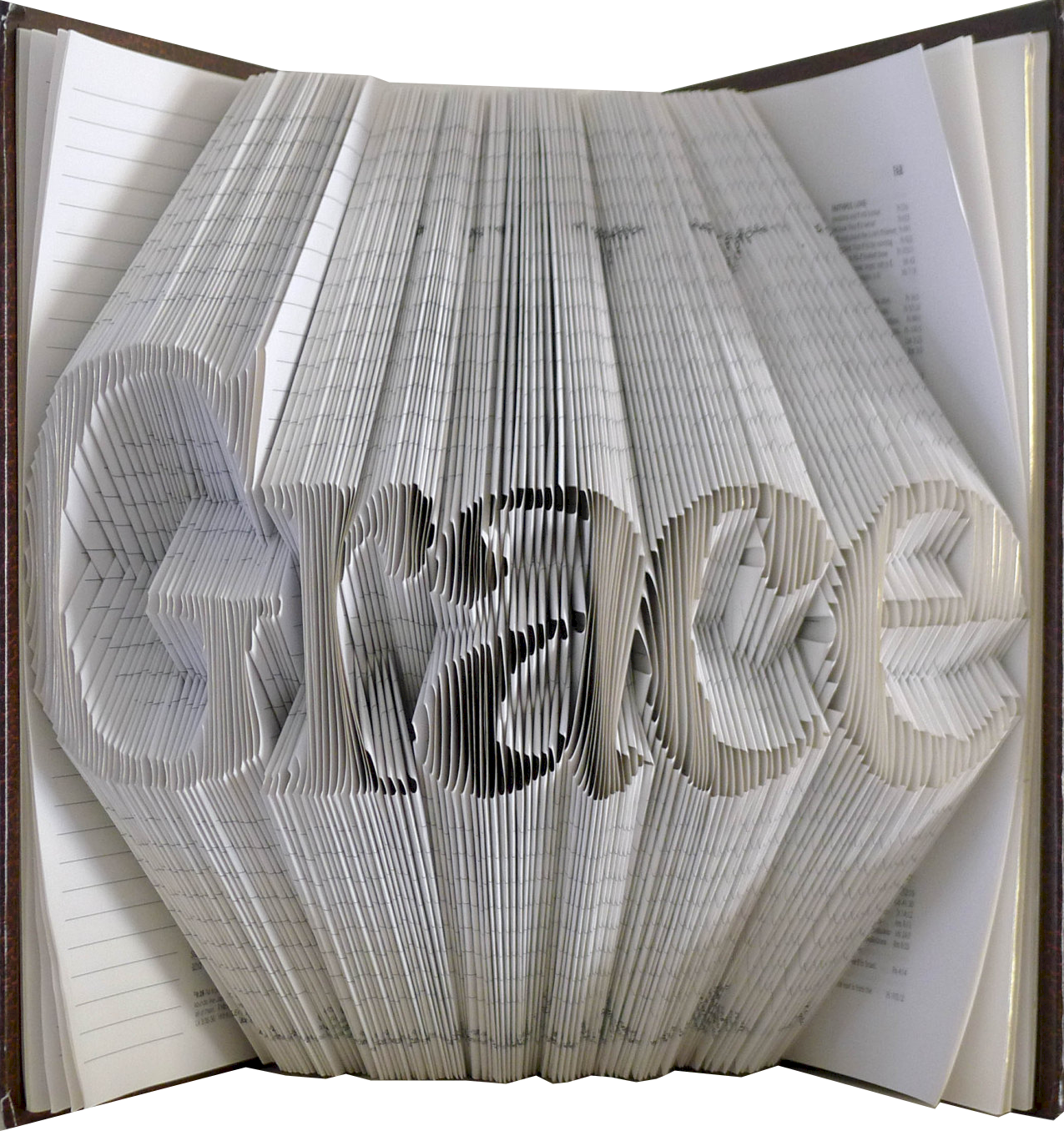
|
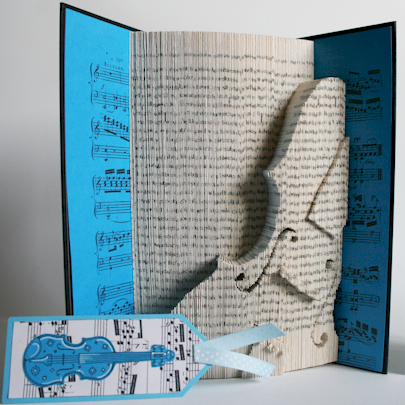
|
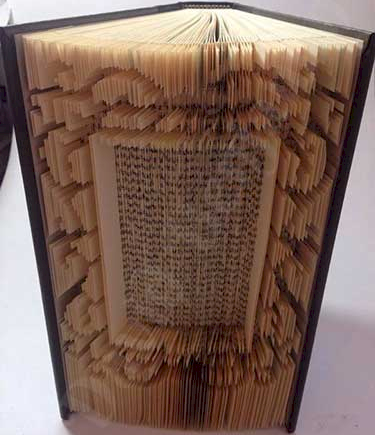
|
|

|
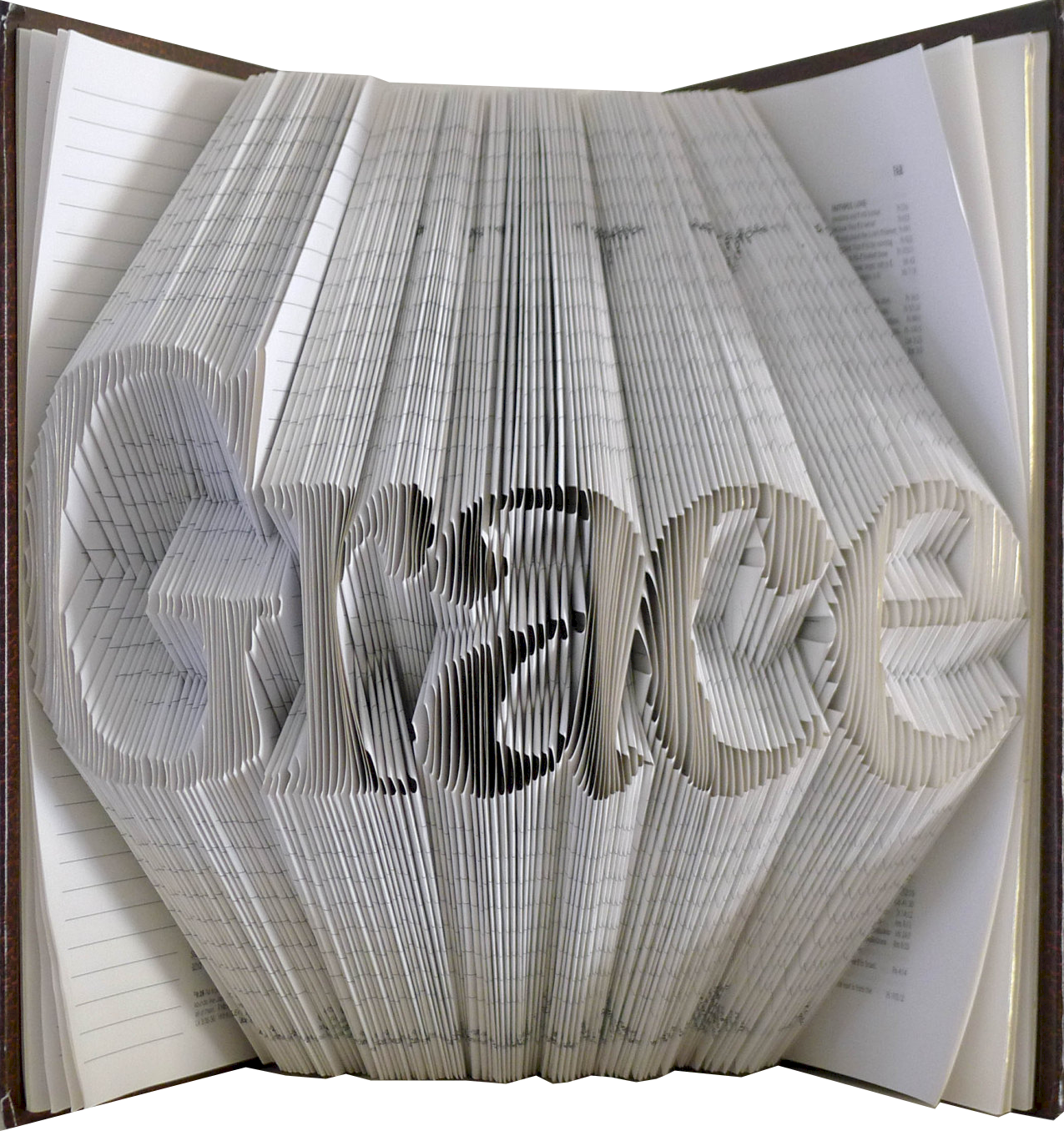
|
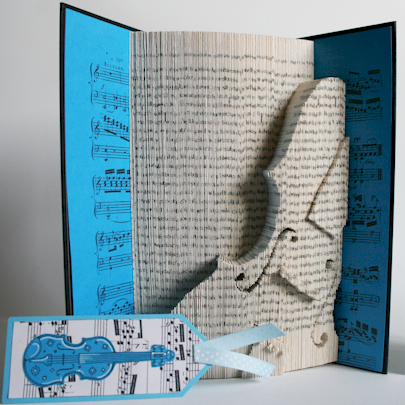
|
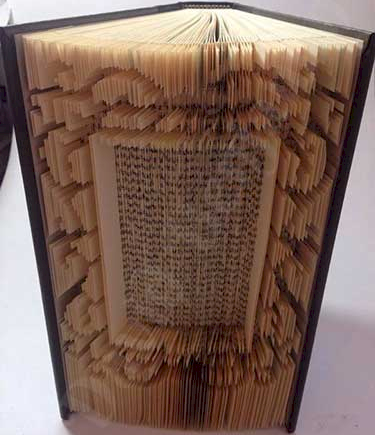
|
Screen Shot of Deep Angle. |
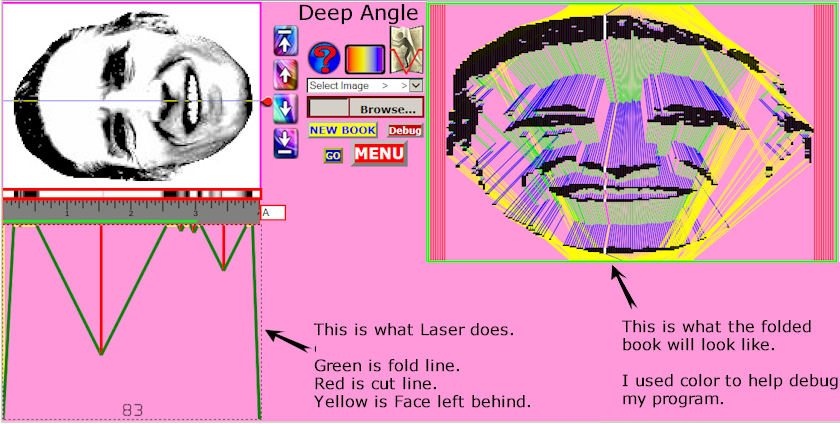
|
Screen Shot of Valley. |
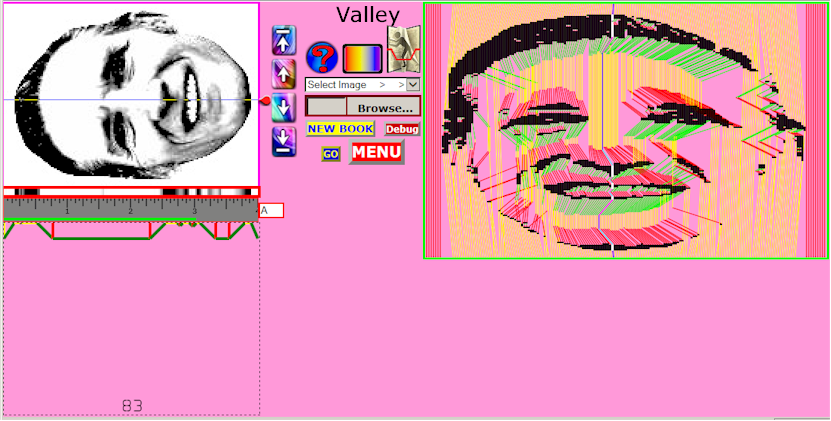
|
Screen Shot of Mesa with error. |
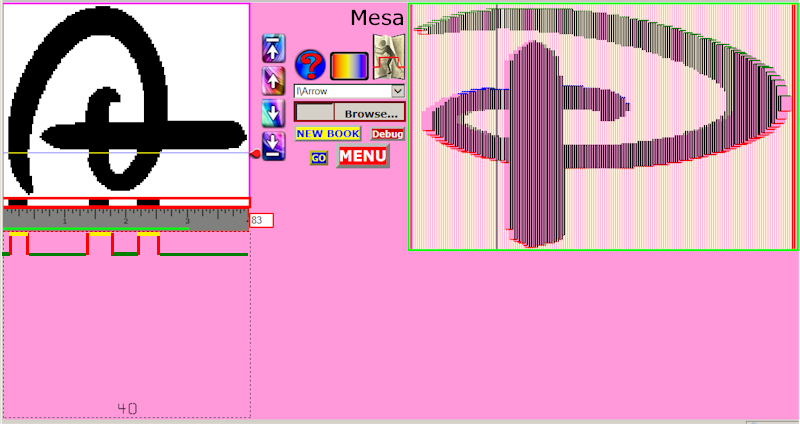
|
This Gcode data that controls the Laser. |
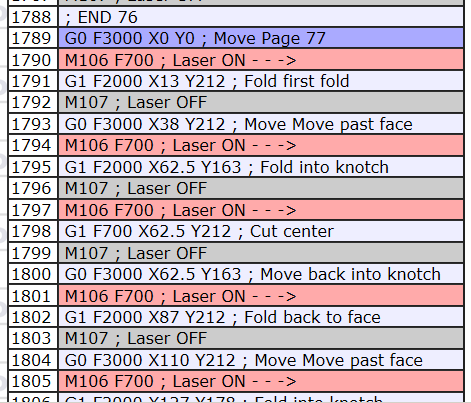
|
The different ways to fold the image. |
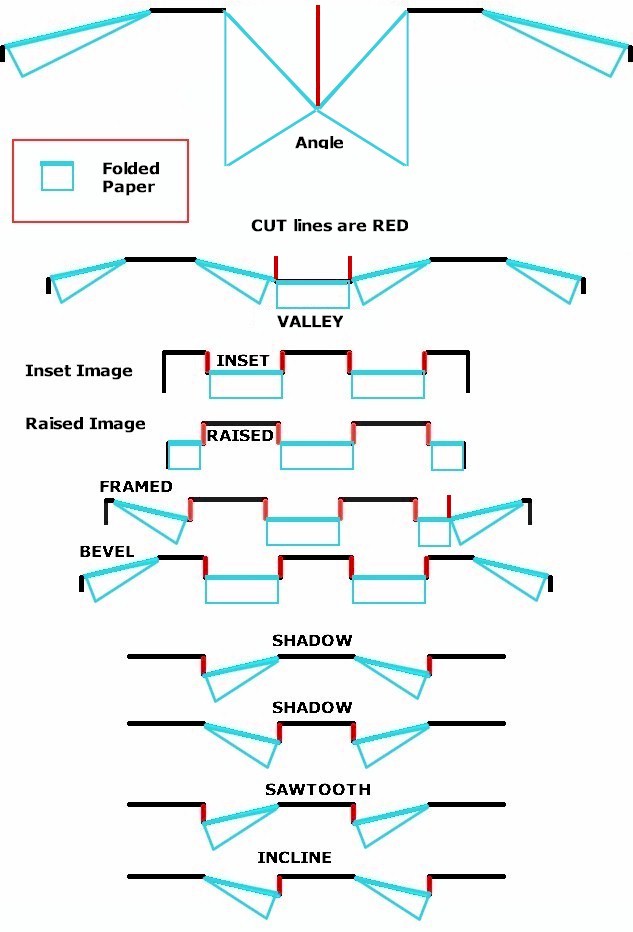
|
The future plan is to make 3D cuts. |
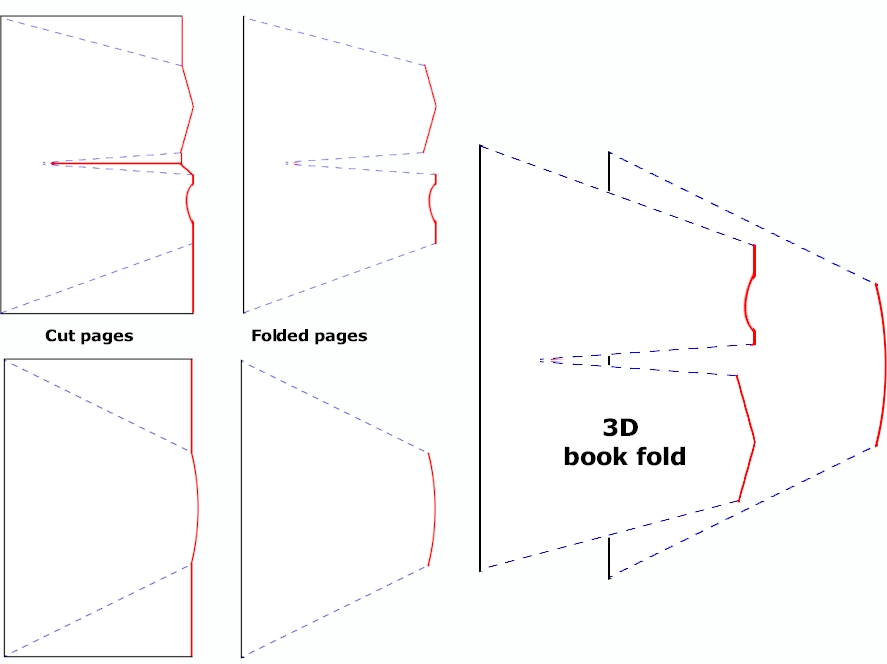
|
Snow Globe cuts a thin "glass" part above the folded parts. |
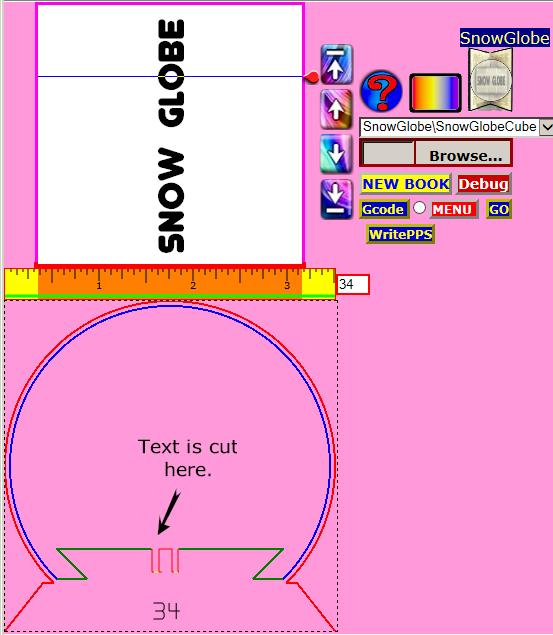
|
Photo of cut page. Very small so detial is poor. |
|
|
Working on RoboKen. |
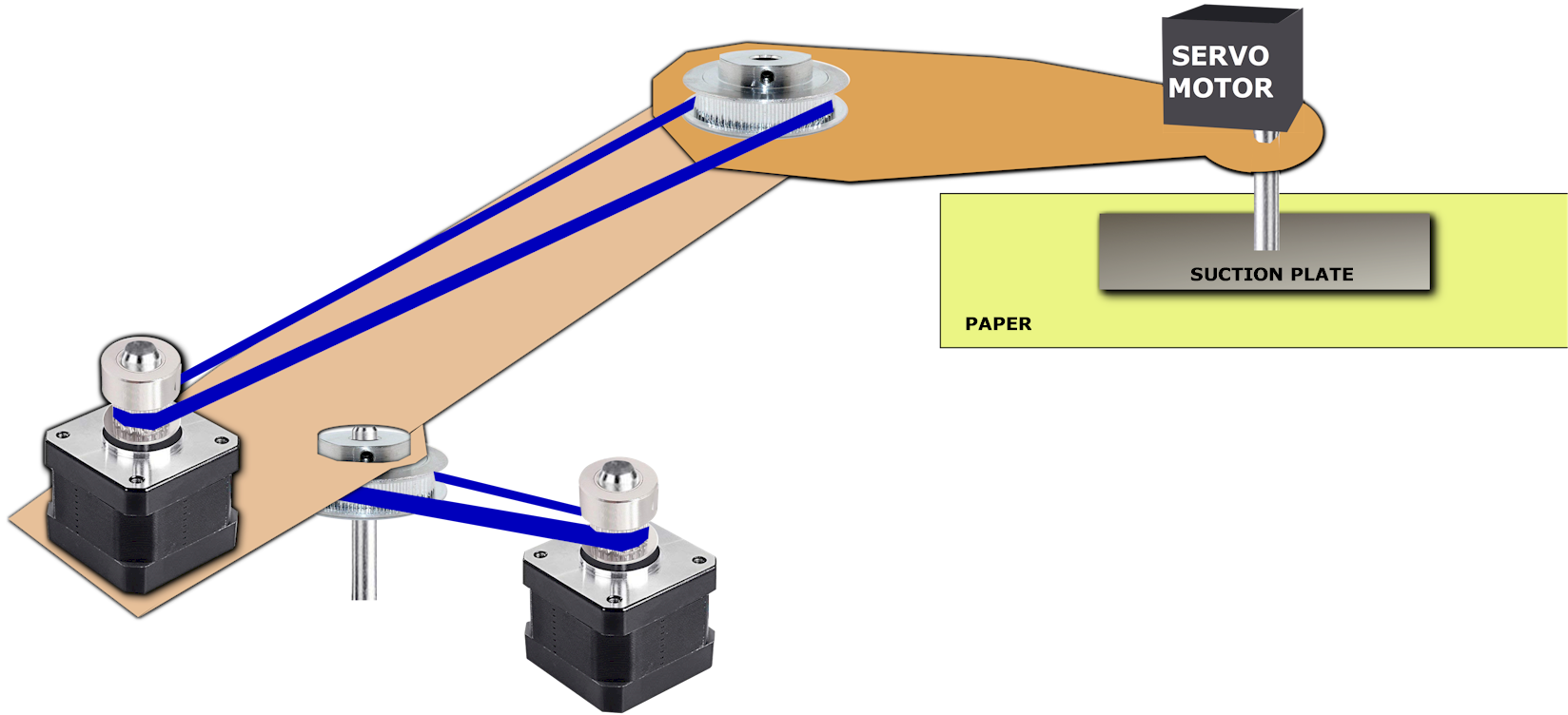
|
Working on RoboKen Arm. |
|
|
Arm control program. |
Lightning fast Paper. |
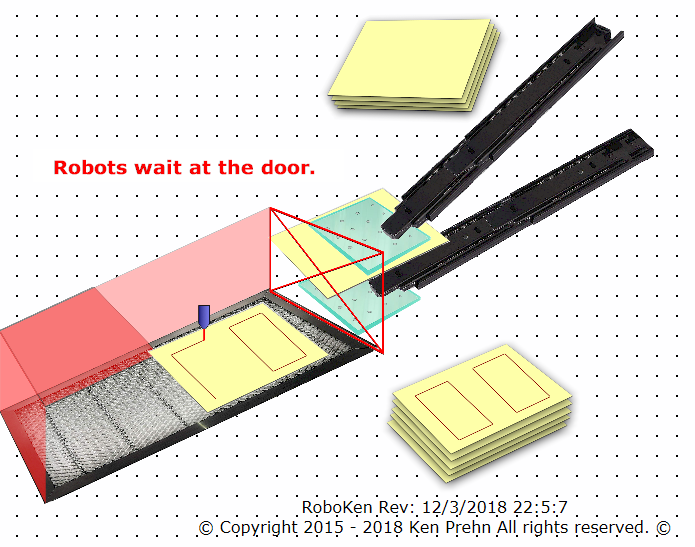
|
Yeah! I have learned to use a 3d CAD program. |
The honeycomb table (Yellow) has slots cut for the Lifting Bars to resess. |
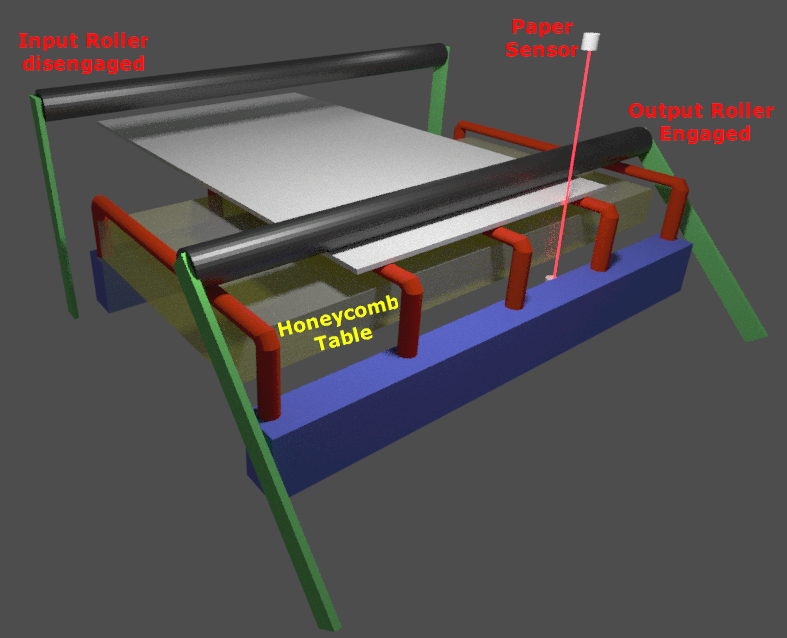
|
How marvelous a tool for design Blender is? |
So here is the latest design. |
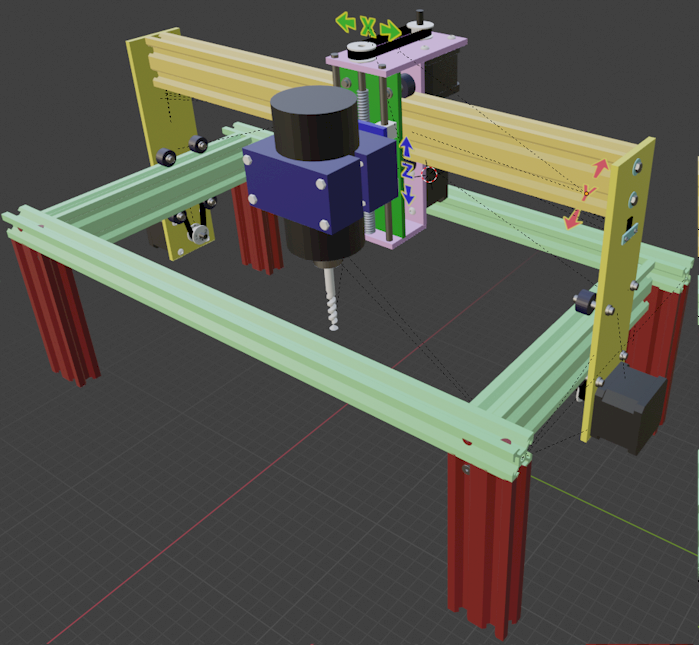
|
